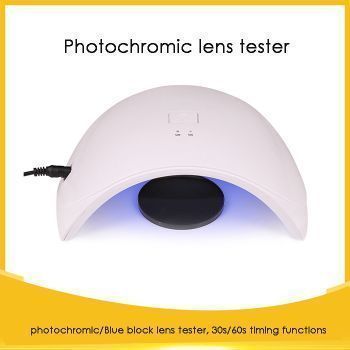UV-888 UV & photochromic lens tester, 1 pc of led
| Differences between UV series machines | |||||
| Model# | Product name | Testing range | Quantity of LED light | Buttons | Power |
| UV-888 | UV & photochromic Lens Tester | Testing UV-400 lenses, anti-radiation lenses and photochromic Lenses. | 1 | UV+OFF button,photochromic button | With power cable |
| UV818WL | UV Anti-radiation Tester | UV-400 lens, anti-radiation lens, true and false currency. | 1 | Power button,light button | No need power cable,rechargable, with charger, standby for 72 hours, 5 mins auto shut off. |
| UV818AT | UV Anti-radiation Tester | UV-400 lens, anti-radiation lens, true and false currency. | 3 | Power button,light button | With power cable |
| UV818-1 | UV Anti-radiation Tester | UV-400 lens, anti-radiation lens, true and false currency. | 1 | Power button,light button | With power cable |
| UV818-2 | UV Anti-radiation Tester | testing UV-400 lens, anti-radiation lens. | 1 | Only power button | With power cable |
Product Abstract:
Combination tester available for testing UV-400 lens, anti-radiation lens, and photochromic Lens.
Features:
■ Innovative products, a multi-purpose machine;
■ Convenient and quick operation.
| Specification: | |
| Electric Voltage: | 220V/50Hz or 110V/60Hz |
| Power: | 30W |
| Weight: | 1kg |
| Volume: | 24(L) x 20(w) x 17.5(H)cm |
Machine operation
1 .Operations of the testing of anti-ultraviolet ray lens and ant-radiation lens.
Turn on the power switch, the digital screen shows UV000. Turn the switch of anti-radiation on when all the UV display lights lit up.
Put the lens on UV lens setting place. If the wave length of the lens is below 360nm, the digital screen shows UV000, which means the effect of anti-ultraviolet ray is bad. If the wave length of the lens is above 360nm, the digital screen shows 360,365,370,375,380,385,390,395,400nm individually. 400nm means the best effect of anti-ultraviolet ray, and 369nm is the worst.
For testing the anti-radiation light displays red light, it means the lens is a normal lens. If the green light appears with the alarm made by machine, that means this lens is an-radiation lens.
2 .Testing the photochromic lens.
Turn on the power switch first, at this point the indicator light yellow color.
To change the lens color lens placed on the location, covered with protective cover, click the photochromic button, change the lens on the gray discoloration moment, to change color more deeply, be more than several times by the photochromic button, and then remove the lens can be observed.